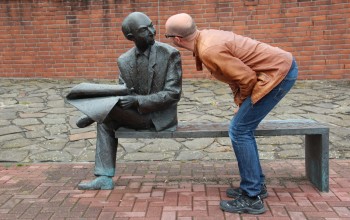A few years back, the smartphone disruption sent the world into a frenzy. Users jumped to adopt them. Technology companies offering mobile apps mushroomed. There were stats all around as to how mobile search is on the rise, how people are increasingly using social media on the mobile, how people are shopping on the mobile.
You can watch this video version, or just read through the article below.
Marketing gurus advised a “mobile first” strategy.

 A mobile first approach is where websites and products are designed predominantly for mobile users, and also positioned as predominantly mobile apps.
A mobile first approach is where websites and products are designed predominantly for mobile users, and also positioned as predominantly mobile apps.
Looking at handheld devices involves bending the neck.
Today, the smartphone is disrupting the spine, and sending the world to orthopedics, chiropractors and physiotherapists. Smartphone-related neck pain issues are on the rise, and the smartphone is emerging as a major threat to the neck and the spine.
Users might start adopting the “health first” strategy.
 And rightly so.
And rightly so.
Eventually, smartphone use may get reduced to quick glances for updates while on the go, rather than prolonged detailed use.
Spine experts advise that the screen should be held (for mobile devices) and height-adjusted (for desktop devices) such that the eye level aligns with the middle of the screen.
Holding the mobile device at the ideal position will be painful for the arms.
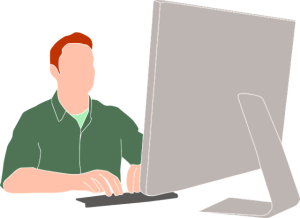 That leaves us with the desktop device that can be adjusted to spine-friendly levels by itself or with the help of height adjustable laptop/monitor stands and chairs.
That leaves us with the desktop device that can be adjusted to spine-friendly levels by itself or with the help of height adjustable laptop/monitor stands and chairs.
So where will that leave marketers?
Should they stick to the mobile first position or reposition themselves as desktop offerings?
In the mobile first approach, the focus is on the mobile app, which is overly glorified. It usually has a web version too (which is usually an afterthought), but some functionality may not work on the latter. When a web user asks, s/he is told, “This feature is not available on the web version, you’d better use the app version.”
A mobile-first strategy actually insists that people use mobile devices than desktop/laptop. Why would we want to shove a specific device down people’s throats?
A pluralist design is the best way forward.
Let’s face reality upfront. Handheld devices are painful for prolonged use cases.
A lot of apps are silently adopting a pro-choice stand and making web versions (and other options such as voice calling) available – WhatsApp being a case in point. If you need to chat at length, it is painful to do it via texting on a handheld device. You may want to use WhatsApp voice calling, or the web version.
Marketing prudence would lie in taking a pluralist stand, maintaining an omnipresence across device types and leaving the choice of device to the user:
“Hey we are there everywhere. Use it where you like it!
Like to sit comfortably and use it on the large screen? Then use our web version.
Are you more comfortable using it on the handheld device? Would you like to access it while on the go? Then we have an app version just for you.
Want to use it on your smarthphone/tablet, but don’t want to download the app because of low storage space or battery drain issues? Our web version is mobile optimized, use it on your mobile browser. 🙂
Don’t have a laptop? No worries, you can use your regular desktop.
If you still have that old CRT monitor, you can use it on that too!
And hey, if you have a mobile or a laptop projector, just go ahead and project it on the wall!
Use it where you like it. We are there for you everywhere!”
The UI needs to get more ergonomic.
Orthopedics advise that you should not hold the neck and keep the wrists constantly in the same position for long sessions. You should keep moving them.
To that effect, the UI should be redesigned and features, functionality and content be strategically distributed across the screen such that the user has to keep moving the neck and the mouse to see and use various functionality.
In messaging apps, for example, if the keyboard and textbox are on top rather than at the bottom of the screen, users wouldn’t have to bend neck so much while texting.
Positioning yourself as a pluralist and ergonomically designed software can go a long way in product differentiation, as well as help increase adoption and engagement levels.